Digitizing analog video signals
| Frameless version of this page |
Basic data of video system CCIR and EIA
| Video system | Frames/s | Fields/s | Format | V-lines | V-lines visible | H-points at 4:3 |
| CCIR (PAL) | 25 | 50 | 4:3 | 625 | 576 | 768 |
| EIA (NTSC) | 30 | 60 | 4:3 | 525 | 486 (480) | 640 |
| Video system | Image all | Image visible | Line duration | Image contents |
| CCIR (PAL) | 2 x 312.5 lines | 2 x 288 lines | 64.000Ás | 52.000Ás |
| EIA (NTSC) | 2 x 262.5 lines | 2 x 243 lines | 63.556Ás | 52.200Ás |
Digitizing of analog video signals can be done also with external video grabber. This devices are connected to a PC via USB2.0 or Firewire interface. This devices are very pracitical in mobile usage with a notebook.
During my astronomical video records the analog CCIR camera signal is digitized with an external video grabber and is recorded direct on the harddisc of my notebook.
This page should present the technical behaviour of my cameras and my external video grabbers in practical useage. Because many of this external video grabbers use the same hardware inside but are labeled differently this page may be useful for user of other products too.
| Used cameras: Video camera WAT-120N Video camera WAT-902H2 Ultimate Video modul SK-1004XC Webcam PCVC740K | Used video grabber: Kworld DVD Maker (V-Stream) The Imaging Source DFG/USB2-lt | Testing assembly: Modificated finder refractor 165/50 mm on tripod in a distance of 5200mm from measurement circle diagram |
Deformation of TV image format 4:3 during digitizing
CCIR system 768 x 576 @ 25fps
In principle video cameras are capturing an optical image window with the ratio of 4:3. A camera working in CCIR (PAL) system deliveres 576 vertical image lines. The used image sensors are produced specifically for video applications. The number of vertical pixels mostly is slightly over 576. The horizontal number of pixels can vary in dependency of the camera design. Better cameras use more horizontal pixels than simple models. More horizontal pixels can deliver a better resolution in every image line.
After capture the image contents will be transmitted by the camera in two interlaced half images also called as video fields. Thereby in the first video field the odd image lines 1,3,5... and in the second video field the even image lines 2,4,6... will be outputted. In this way the image contents will be transmitted in 2 x 288 lines each with a duration of 64 microseconds as an analog signal. In this 64 microseconds beside synchronisation signals only 52 microseconds will be used for the transmission of one image . Each image line only can consist of a number of different voltage values similar to the number of used horizontal pixels in the camera sensor. This is a quality criterion for the image.
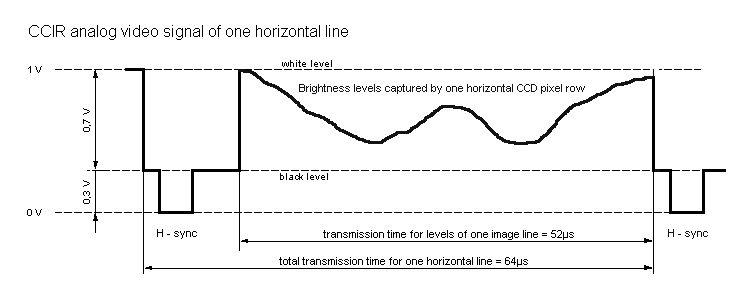
Here my extra page with real measurements of analog video signals
During digitizing each of the 576 image lines will be sampled with a fixed frequency by the video grabber. The number of the sample values in each line results in the horizontal pixel number of the digitized image. Because the line number, meaning the number of the vertical pixels is fixed as 576 there would be 768 horizontal pixels necessary to get again a H/V ratio of 4/3. Only in this way the ratio is the same as captured by the camera. And circles will be shown also as circles in the digital image. A deformation of the camera image will occur if the H/V ratio of the output image will be different of 4/3 or 768/576.
The reality shows that not every video grabber can reach full 768 sample values and deliver as horizontal pixels. But if only 720 samples are captured in every image line the H/V image ratio will be only 720/576 or 3.75/3. In this case all horizontal distances will be compressed proportional and round objects will be shown as oval. In sky images horizontal distances will be also reduced.
It is important to know exactly the behaviour of the video grabber in the different output formats to be able to interpret the image contents right. In this way it is possible to correct the format in an image software later.
The measurement of image format deformation during digitizing
Mesaurement of a H/V deformation in full video format
The first measurement should determine a possible existing basic deformation horizontal/vertical of the video grabber. Therefor an undeformated and uncroped format must be used. In CCIR (PAL) the format 768x576 and in EIA (NTSC) 720x480. The mesaurement result can be used as a correction base for all other smaller video formats of this video grabber. All smaller video formats are created by deformation, croping or combination of both methods.
A basic deformation occurs for instance if the video grabber captures 768 horizontal values but does not use the full image line of 52 microseconds duration. If the video grabber is capturing 768 measurement values in 51.5 microseconds the digitized output image will be elongated horizontal by about 1 percent. And the image shows not all the optical image information in the width.
The measurement of this H/V basic deformation could be done only on the video grabber DFG/USB2-lt from The Imaging Source. My second video grabber does not support the CCIR ful format 768x576. Thus a later image equalisation can be done only with a little bit lower accuracy.
For the use as an measurement recording object a measurement circle diagram was drawn on the PC. With this circle diagram the horizontal and vertical distances can be determined in an adequate accuracy in the test records. Because an exactly drawn circle will not always be printed really circular on a paper this circle had to be measured on paper after printing. Only in this way a h/v correction could be done later on image data to increase the achievable accuracy.
Result of measurement on circle diagram:
Horizontal size = 129.4 mm, vertical size = 129.9 mm. So all distances in horizontal direction are about 0.39% smaller than the vertical distances. This factor of 1.0039 must be considered for measurements of the basic image deformation of the video grabber.
Table for determing of the basic deformation
| Nr. | Video camera | USB video grabber | Image format | Measurement result |
| I | WAT-120N | The Imaging Source (DFG/USB2-lt) | Horizontal image 768 x 576 | H: 567 Px, V: 563 Px Ratio: 1.007 Corrected: 1.011 Horizontal 1.1% too wide |
| II | WAT-120N | The Imaging Source (DFG/USB2-lt) | Vertical image 768 x 576 | H: 569 Px, V: 562 Px Ratio: 1.013 Corrected: 1.009 Horizontal 0.9% too wide |
One clearly can see that the image is elongated by about 1% during digitizing by the video grabber DFG/USB2-lt from The Imaging Source. If this generally image elongation is considered in all image formats the accuracy of the image data can be increased. This can be done very easy by equalisation in an imaging software.
The tables below show all tested video formats several times but recorded with different cameras. So one can compare beside the two video grabbers the quality of the video cameras too.
To get the right H/V ratio in the image, the image format sent out by the video grabber must be changed to the equalised format (see right column) with an image software.
Measurement tables with used hardware, images and results
| Nr. | Video camera | USB video grabber | Image format | Comment | Format equalised |
| 1 | WAT-120N | The Imaging Source (DFG/USB2-lt) | Image 768 x 576 | H: 100% => 101% (768 Px) V: 100% => 100% (576 Px) | 760 x 576 |
| 2 | WAT-120N | The Imaging Source (DFG/USB2-lt) | Image 720 x 576 | H: 100% => 94.7% (720 Px) V: 100% => 100% (576 Px) | 760 x 576 |
| 3 | WAT-120N | The Imaging Source (DFG/USB2-lt) | Image 720 x 480 | H: 100% => 94.7% (720 Px) V: 83.3% => 83.3% (480 Px) only the top 480 lines of 576 | 760 x 480 |
| 4 | WAT-120N | The Imaging Source (DFG/USB2-lt) | Image 640 x 480 | H: 100% => 84.2% (640 Px) V: 83.3% => 83.3% (480 Px) only the top 480 lines of 576 | 760 x 480 |
| 5 | WAT-120N | Kworld DVD Maker (V-Stream) | Image 720 x 576 | H: 100% => 91.9% (706 Px) V: 100% => 100% (576 Px) Image width only 706-H pixel because left 4 and right 10 black columns. !!! Horizontal pixel pairs !!! | 783 x 576 |
| 6 | WAT-120N | Kworld DVD Maker (V-Stream) | Image 640 x 576 | H: 100% => 91.9% (706 Px) only central 640 H-pixel of 706 V: 100% => 100% (576 Px) | 696 x 576 |
| 7 | WAT-120N | Kworld DVD Maker (V-Stream) | Image 640 x 480 | H: 100% => 91.9% (706 Px) only central 640 H-pixel of 706 V: 83.3% => 83.3% (480 Px) only central 480 V-pixel of 576 | 696 x 480 |
*** Obviously this pixel pairs do not occur on every PC system.
| Nr. | Video camera | USB video grabber | Image format | Comment | Format equalised |
| 8 | WAT-902H2 Ultimate | The Imaging Source (DFG/USB2-lt) | Image 768 x 576 | H: 100% => 101% (768 Px) V: 100% => 100% (576 Px) | 760 x 576 |
| 9 | WAT-902H2 Ultimate | The Imaging Source (DFG/USB2-lt) | Image 720 x 576 | H: 100% => 94.7% (720 Px) V: 100% => 100% (576 Px) | 760 x 576 |
| 10 | WAT-902H2 Ultimate | The Imaging Source (DFG/USB2-lt) | Image 720 x 480 | H: 100% => 94.7% (720 Px) V: 83.3% => 83.3% (480 Px) only the top 480 lines of 576 | 760 x 480 |
| 11 | WAT-902H2 Ultimate | The Imaging Source (DFG/USB2-lt) | Image 640 x 480 | H: 100% => 84.2% (640 Px) V: 83.3% => 83.3% (480 Px) only the top 480 lines of 576 | 760 x 480 |
| 12 | WAT-902H2 Ultimate | Kworld DVD Maker (V-Stream) | Image 720 x 576 | H: 100% => 91.9% (706 Px) V: 100% => 100% (576 Px) Image width only 706-H pixel because left 4 and right 10 black columns. !!! Horizontal pixel pairs !!! | 783 x 576 |
| 13 | WAT-902H2 Ultimate | Kworld DVD Maker (V-Stream) | Image 640 x 576 | H: 100% => 91.9% (706 Px) only central 640 H-pixel of 706 V: 100% => 100% (576 Px) | 696 x 576 |
| 14 | WAT-902H2 Ultimate | Kworld DVD Maker (V-Stream) | Image 640 x 480 | H: 100% => 91.9% (706 Px) only central 640 H-pixel of 706 V: 83.3% => 83.3% (480 Px) only central 480 V-pixel of 576 | 696 x 480 |
*** Obviously this pixel pairs do not occur on every PC system.
| Nr. | Video camera | USB video grabber | Image format | Comment | Format equalised |
| 15 | Modul SK-1004XC | The Imaging Source (DFG/USB2-lt) | Image 768 x 576 | H: 100% => 101% (768 Px) V: 100% => 100% (576 Px) | 760 x 576 |
| 16 | Modul SK-1004XC | The Imaging Source (DFG/USB2-lt) | Image 720 x 576 | H: 100% => 94.7% (720 Px) V: 100% => 100% (576 Px) | 760 x 576 |
| 17 | Modul SK-1004XC | The Imaging Source (DFG/USB2-lt) | Image 720 x 480 | H: 100% => 94.7% (720 Px) V: 83.3% => 83.3% (480 Px) only the top 480 lines of 576 | 760 x 480 |
| 18 | Modul SK-1004XC | The Imaging Source (DFG/USB2-lt) | Image 640 x 480 | H: 100% => 84.2% (640 Px) V: 83.3% => 83.3% (480 Px) only the top 480 lines of 576 | 760 x 480 |
| 19 | Modul SK-1004XC | Kworld DVD Maker (V-Stream) | Image 720 x 576 | H: 100% => 91.9% (706 Px) V: 100% => 100% (576 Px) Image width only 706-H pixel because left 4 and right 10 black columns. !!! Horizontal pixel pairs !!! | 783 x 576 |
| 20 | Modul SK-1004XC | Kworld DVD Maker (V-Stream) | Image 640 x 576 | H: 100% => 91.9% (706 Px) only central 640 H-pixel of 706 V: 100% => 100% (576 Px) | 696 x 576 |
| 21 | Modul SK-1004XC | Kworld DVD Maker (V-Stream) | Image 640 x 480 | H: 100% => 91.9% (706 Px) only central 640 H-pixel of 706 V: 83.3% => 83.3% (480 Px) only central 480 V-pixel of 576 | 696 x 480 |
*** Obviously this pixel pairs do not occur on every PC system.
| Nr. | Video camera | USB video grabber | Image format | Comment | Format equalised |
| 22 | Webcam PCVC740K | None (direct connection) | Image 640 x 480 | H: 100% => 100% (640 Px) V: 100% => 100% (480 Px) | 640 x 480 |
| 23 | Webcam PCVC740K | None (direct connection) | Image 352 x 288 | H: 55% => 55% (352 Px) only central 352 H-pixel of 640 V: 60% => 60% (288 Px) only central 288 V-pixel of 480 | 352 x 288 |
| 24 | Webcam PCVC740K | None (direct connection) | Image 320 x 240 | H: 100% => 50% (320 Px) V: 100% => 50% (240 Px) | 320 x 240 |
Using the webcam there is no deformation of the output image. Thus there is no need to equalise the ouput format with an image software. The image sensor of a webcam does not work in interlaced technic like a video camera. It works with progressive scan. All of the image is exposured at once, and than the pixel values will be read and transmitted digital to the PC. Because of the digital signal way cameras using progressive scan don't have an image deformation.
Limovie settings for the correct sequence of video fields
For occultation video evaluation the software Light measurement tool "Limovie" from Kazuhisa Miyashita - Japan is a very useful tool. This software can evaluate a video (NTSC, EIA or PAL, CCIR) in full video field resolution too. Therefor it is very important to make the right settings in Limovie for the incoming sequence of "odd" and "even" video fields. Sadly the numerous video grabber on the market are not working uniformly. The reason may be a different hardware or the software driver. For this reason the used sequence of the video fields "Odd first" or "Even first" can be set in Limovie.
To find the right setting for a video grabber one can record a short video from a pulsed LED and analize it. The pulsing frequency of the LED should be chosen to get ON and OFF times each lasting several field times long. Therefor a LED controlled by the 1PPS output of a GPS receiver which was set to 100ms can be used too.
A right sequence of the video fields is visible with clear continuous rise and fall edges in the Limovie signal diagram. A short direction change visible within a signal edge indicates that the sequence setting is wrong.
| My USB video grabber from Kworld, The Imaging Source and Vivanco | ||
Kworld DVD Maker - Even first (right)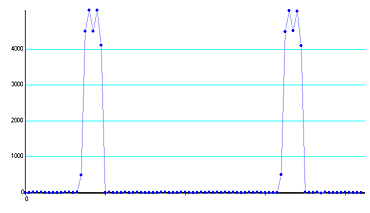 | Kworld DVD Maker - Odd first (wrong)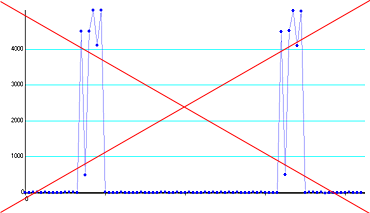 | |
The Imaging Source - Odd first (right)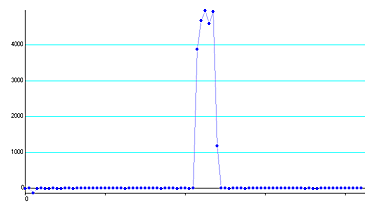 | The Imaging Source - Even first (wrong)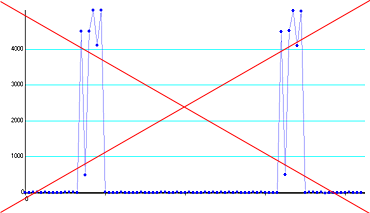 | |
Vivanco - Odd first (right)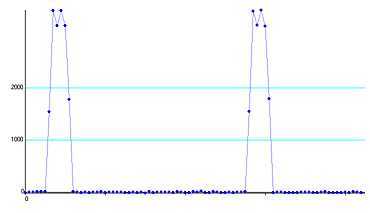 | Vivanco - Even first (wrong)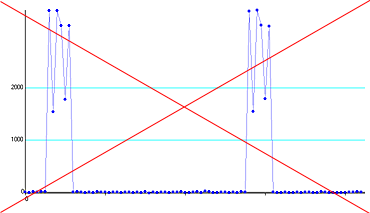 | |
Result:
The USB video grabber from Kworld delivers video fields in a different sequence in comparison to the two video grabbers from The Imaging Source and from Vivanco.
Link to my page about external USB video grabber
April 23, 2009 |
|
Site Home |